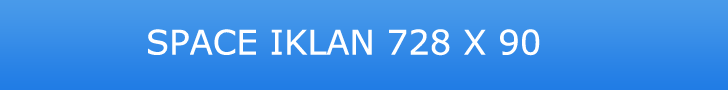Cara Membuat Blogroll di Blog. Anda suka melakukan tukar-menukar link? Atau anda senang mengoleksi blog-blog yang menarik, lalu ditampilkan daftar blog tersebut pada blog anda?
Mungkin anda suatu saat akan terganggu dengan banyaknya daftar link yang ada pada blog anda. Mungkin daftar link yang anda miliki terlalu banyak untuk ditampilkan pada sidebar, sehingga akhirnya memakan cukup banyak tempat.
Oleh karena itulah, pada kali ini saya akan menjelaskan bagaimana caranya membuat blogroll atau daftar link pada blog kita, yang tentu akan lebih menghemat tempat 
Copy script blogroll di bawah ini, pastekan pada widget html yang anda miliki :
<div style="overflow: auto; width: 100px; height: 200px; text-align: left; background:#FFFFF;">
<ul style="width: auto; margin: 0 0 0 0;">
<li><a href="http://martapierre.com/">Perhiasan Batu Alam</a></li>
<li><a href="http://blog.livean.com/">Indonesian Online</a></li>
<li><a href="http://ajrajr.blogspot.com/">Tips and Tricks</a></li>
<li><a href="http://mhs.blog.ui.ac.id/ahmad.jakfar/">Blog</a></li>
<li><a href="http://bestwannabe.com/">Best Wannabe 2011</a></li>
</ul>
</div>
Anda juga dapat melakukan sedikit konfigurasi pada blogroll anda :
width: 100px;=> membuat box dari blogroll selebar 100px vertikalheight: 200px;=> membuat box dari blogroll sepanjang 100px horizontal
Sedangkan yang berwarnah merah adalah link-link yang anda ingin tampilkan pada Blogroll di blog anda.
Just write
tips and trik,
tutorial